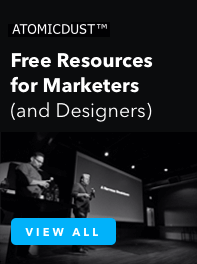Are My Tweets Making Me A Target? Social Media Safety Tips

The rise of social media networks like Facebook, Twitter and Foursquare means that we are sharing more personal information than ever before – and that information doesn’t always end up in the right hands.
Danielle Hohmeier, Online Marketing Manager at Atomicdust, recently appeared on ‘Great Day St. Louis’ to talk social media safety. While she squeezed in all the major points, there’s a lot more to it than a three minute morning news segment would allow. Here are the rest of her thoughts on how to stay social without making yourself a prime target for thieves (maybe being mayor of your house isn’t the best idea):
For years, thieves have used obituaries and wedding announcements to target properties, and using social media is the next evolution of that. According to research by the UK’s Distinctive Doors, more than 75% of burglars reportedly use social media to target potential properties.
But how are they getting your information? And more importantly, what can be done to prevent it?
There are three key pieces of information thieves are looking for online – where you live, when you are not at home and what you possess.
Criminals are using stalking techniques to find out where you live and when you’re not there. Even if you don’t share your home address on your social media profiles, criminals are using location data on posts and photos to pinpoint your location, and looking for patterns to find when you’re not at home.
For someone that is actively checking in on Foursquare or Facebook, or even tying locations to their Instagram photos or Vine videos, it doesn’t take long to know what days they’re at work, what evenings they usually spend away from home, and even worse, when they’re out of town. Bragging about getting away for the weekend, checking in at the airport, or posting photos from your beachfront balcony is sending out a red flag that you’re not at home.
As for knowing what valuables you possess, let’s be honest – who doesn’t brag about their new MacBook Pro as soon as they get it home from the Apple Store? In fact, just last year an Australian teenager made headlines after her family home was robbed just 7 hours after she posted a photo of herself on Facebook holding a large sum of cash.
What can we do to protect ourselves online?
As always, you should be mindful of who you are connecting with online and what you’re sharing with them, but there are a number of other steps you can take to prevent becoming a target for thieves.
- Be careful merging your accounts. Many users are diligent about who they connect with on Foursquare. “I don’t want strangers seeing my check-ins” they’ll say. But then they connect Foursquare to Twitter or Facebook, and all that diligence is for naught.
- Do not publish your address on social media. This sounds obvious, but you’d be surprised how often people share their address with ‘friends’ online or post photos with their address in the image. Along those same lines, do not ‘check in’ at home. Even if you give your house a clever name and categorize it as a park, when you check in there every day at 6PM after work, you’re not fooling anyone. Make sure your friends are aware you don’t want your home made into a location as well.
- Post vacation photos after you get home, instead of during your trip.
- Turn off location tracking on mobile applications. Yes, it’s helpful when searching for nearby locations, but you’re providing criminals with helpful information, too.
- Try ‘reverse stalking’ yourself and see what you find. Facebook even has a ‘View profile as’ option to see how others see your profile.
- Set a calendar reminder to check your privacy settings. Social networks are often making updates to their settings, whether it is just the design of the page or the options themselves. Set a calendar reminder once a month to log on and check your settings.
Back in the early years of Facebook, college students would often list their dorm room numbers on their profiles so that friends and classmates would know where they lived. But after a series of robberies and unwanted attention, college officials urged students not to include this kind of personal information on their profiles.
But now, Facebook has expanded to a larger audience and dozens of other social media networks have entered our lives. The general public, unfortunately, doesn’t have a guidance counselor advising on the right (i.e. safest) ways to use social media. You can no longer be a passive user of social media. You have to take the time to look into your settings, to pay attention to what you are sharing and who you’re sharing it with.
 Danielle Hohmeier writes about marketing and design in the digital world for Atomicdust, with a focus on marketing convergence and social media.
Danielle Hohmeier writes about marketing and design in the digital world for Atomicdust, with a focus on marketing convergence and social media.