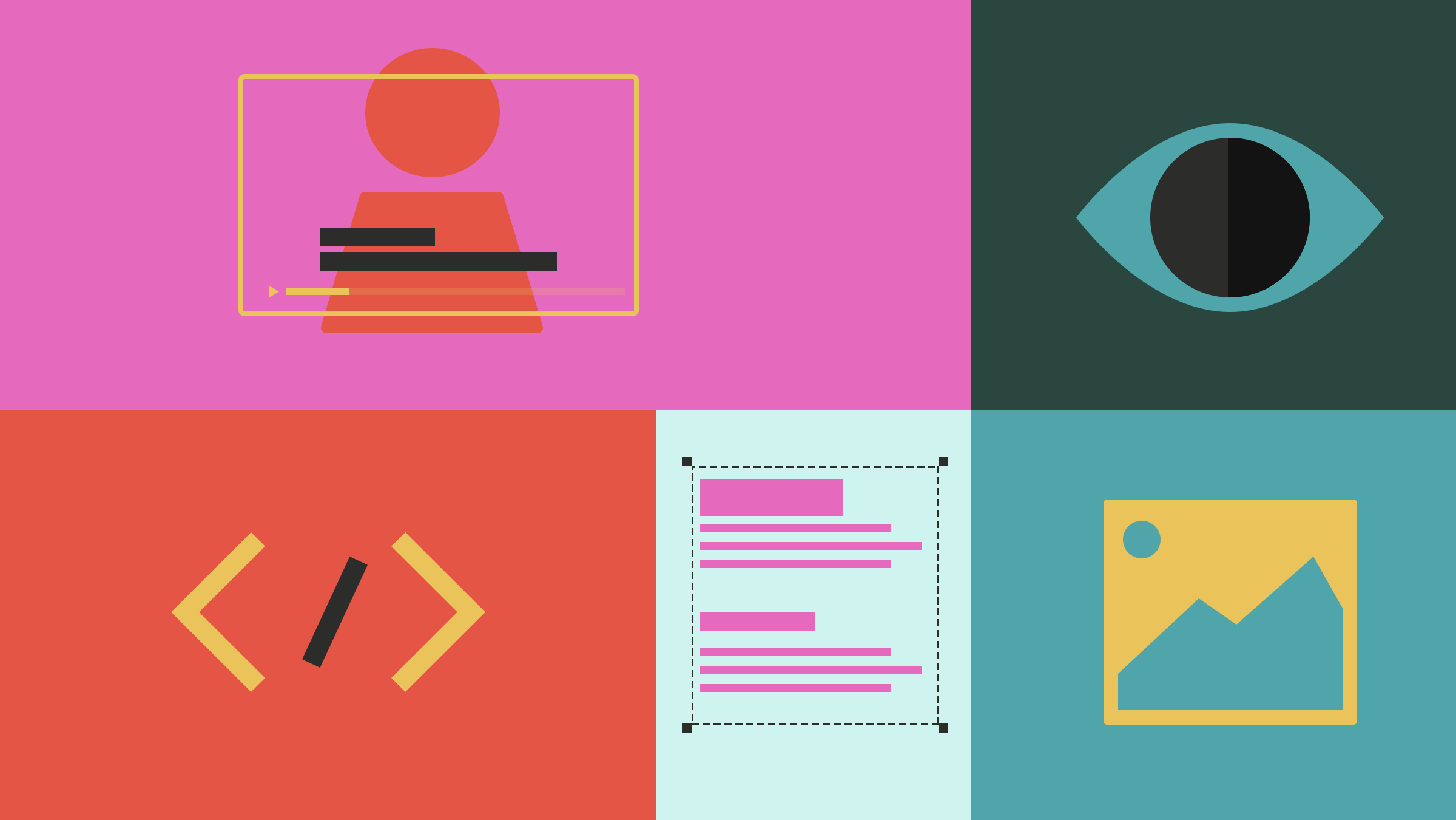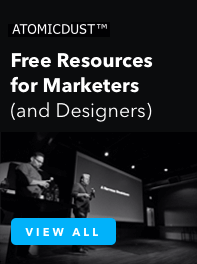5 Ways to Make Your B2B Site More Accessible (and SEO-Friendly)
Accessibility is a big buzzword in design, marketing and tech. More and more giants like Google and Apple are prioritizing inclusivity, and the amount of accessibility lawsuits continues to climb. In 2019, a website that isn’t accessible isn’t keeping up.
Unfortunately, B2B companies sometimes struggle to stay modern—especially larger companies. But accessibility is important for more than inclusivity and legal requirements; many accessibility best practices overlap with search engine optimization (SEO) best practices. These benefits can affect business goals as well: making a website more accessible leads to increased lead generation and higher conversion rates.
Maintaining an accessible and SEO-friendly website is an ongoing commitment, not a one-time task. That said, we’ve put together five simple ways to increase your B2B site’s accessibility and get a bonus SEO boost.
One thing before we get started: ‘Accessibility’ isn’t the same as ‘disability’. Yes, designing an accessible website often means making it so that people with disabilities can navigate it with ease. But designers and developers should think about accessibility as a synonym for inclusivity—people of all abilities, backgrounds, ages and experiences. And not just people, but technology as well: making sure the design works on Apple and PCs, mobile and desktop, and every browser under the sun. (Want to read more about accessibility and inclusivity? We love this article by Cat Noone).
1. Replace any image text with actual text.
Using images that include text is an antiquated way of designing websites, but the practice still lingers on B2B sites.
However, screen readers (software programs that allow people who are blind or visually impaired to read the text through a speech synthesizer or braille) can’t read text when it’s a part of an image, and neither can search engines. That means sites using images with text aren’t conveying critical information to visitors—and are less likely to show up in search results. Text on images causes other issues as well: visibility issues when the image is scaled for smaller screens, and it can’t be enlarged for people who use zoom when viewing web pages.
Keep images and text separate on your site and overlay the text on top of an image when you want to combine the two. (But make sure the color contrast is high to ensure visibility.)
2. Use appropriate header tags.
Screen readers depend on header tags (<h1> through <h6>) as a way to relay information in a logical order. Header tags allow screen readers to outline the information and give hierarchy to content, so your site should be tagged appropriately.
Header tags also help with SEO because search engines use them to determine the page’s context. Take a look at the headers in this blog post. By including keywords like “header tags” and “alt text,” we’re telling search engines like Google that the content is related to web design, accessibility and SEO, so Google knows to include the page in its search results for those topics.
3. Include alt tags on images.
People who use screen readers depend on alt tags to understand the information conveyed in images. Alt tags (or alternative text) describe what is happening in the image. So, for example, the alt tag on this blog post’s featured image says “Illustration of best practices for accessible website design.”
Alt tags helps improve B2B SEO performance because they provide more opportunities for search engines to detect important keywords. (For this post, “accessible” and “website design”). However—and this is a big however—alt tags are not meant to just be stuffed with whatever keywords you want your content to rank for.
And while we’re on the topic of keyword stuffing…
4. Write clear copy.
For accessibility, your copy should be easy to read and understand, because conversational text increases the effectiveness of screen readers as the content is verbalized.
But what about SEO? In the early days of the internet, when search engines were less sophisticated, websites stuffed nonsensically with keywords would show up higher in results. But in 2019, search engines aren’t fooled by these wily tactics.
Remember, Google’s goal is to serve its users with the best information, in the right format, as fast as it can. Sites with keyword stuffing typically have poor user experience (UX), and search engines can detect when people quickly bounce away from those sites. Search engines promote sites that communicate like humans, because they’re better at conveying the information people are searching for.
5. Create closed captioning for videos.
Closed captioning is the only way people with hearing impairments can fully experience your video content, so it’s important to include it. (Think there isn’t a big need? Think again—more than 28 million Americans are deaf or have hearing impairments.) Beyond that, as more and more people watch video on mobile devices—waiting in line, on the bus, sitting in meetings—they are increasingly watching without sound. As much as 85% of Facebook videos are watched on mute. So adding closed captioning is important for reaching audience members without hearing impairments as well.
How does this translate to SEO benefits for B2B websites? Google, YouTube and Facebook all state that videos with closed captioning get more engagements, and engagement is a big driver in SEO. If time is an issue, there are tools that easily caption videos automatically—even Facebook offers a free caption generator, although we suggest reviewing and editing the results before hitting publish.
Don’t stop there.
While the practices listed here are important for accessibility, this is not an exhaustive list. The back end of how a site is built determines much of its accessibility and how easily assistive technology can navigate it. Similarly, SEO rankings depend a lot on a site’s content structure, so a poorly organized site can’t be perfected simply by adding some header tags and alt text. But incorporating these strategies into your site can put any B2B company on the path toward inclusivity and accessibility—and better SEO performance.
Interested in learning more about how Atomicdust can bring your B2B site up-to-date with accessibility and SEO best practices? Give us a call or email Erika.
Let’s stay in touch! Keep up with the latest from Atomicdust.
Subscribe to our email list for all the latest news, events and monthly marketing tips from our team.